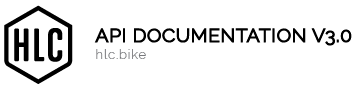For your convenience, we have created a test environment. It is built to simulate our production environment without the ability to create real orders. For access, please contact us to get a test API key.
The URLs for our testing webstores are:
The API address for the testing environment are:
A testing interface is also available at the address below.
- Canada : https://api-partners.hlc.bike/ca/v3.0/test/index#!/
- USA : https://api-partners.hlc.bike/us/v3.0/test/index#!/
In this interface, you can test the success of each service’s call.

The data returned by the services can be validated using the web store. Indeed, the data returned in the API should match the data shown on the web store for the same customer account.
First, you need to enter the access token, which can be found in the User Settings on the web store, and click “Explore”:

Here are a few examples of test scenarios:
1. Using the Post/Account/Labels service, update a given product’s label data.

Click “Try it out!”
You should receive a success message.
Then, access the web store and validate in the product details page that the data was successfully updated.


2. Using the Post/Cart/Create service, create a cart.

Request:
{
"PONumber": "1234test",
"Note": "test special instructions",
"Items": [
{
"Sku": "123456-01",
"Quantity": 2,
"Note": "test product line note"
}
]
}
Click “Try it out!”
You should receive a success message and the cart ID of the cart newly created in the Saved carts page on the web store.
Then, access the web store using your customer login and validate that the cart was created in the Saved Carts page.

3. Using Get/Catalog/Products/Brands, you can get the list of all available brands.

Click “Try it out!”
You should receive a success message and the data is returned in the Response Body section.
Then, login to the web store and validate the list of brands available in the catalog menu for the customer.

4. Using the Get/Catalog/Products/Inventory service, you can get the inventory levels for a specific product variant.

Click “Try it out!”
You should receive a success message and the data is returned in the Response Body section.
Then, access the web store and validate the inventory levels for the specified product variant.

This interface is also available in Production at :