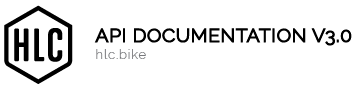HL API solution offers their customers ways to retrieve information about their account like the invoice summary, addresses, order history, etc.
- Get /Account/Invoices
- Get /Account/Invoices/Details
- Get /Account/Addresses
- Get /Account/Labels
- Post /Account/Labels/Update
- Post /Account/Labels/Price/Reset
Get /Account/Invoices
This function returns the invoice history for a specific date range. The same functionality could be found on the web store in “My Account > Order History”.
Method
GET
Parameters
The following request parameters are available:
| Parameter | Required | Description | Type | Data Type |
| dateFrom | No | Starting date from which the content will be returned. The following formats are supported ‘mm/dd/yyyy’ and ‘yyyy-mm-dd’. | path | string |
| dateTo | No | End date from which the content will be returned. The following formats are supported ‘mm/dd/yyyy’ and ‘yyyy-mm-dd’. | path | string |
| language | No | Refer to the Common section. | header | string |
| callerName | No | Refer to the Common section. | header | string |
HTTP Response Status Codes
| Status Code | Description |
| 200 | Success |
| 500 | Internal Server Error |
Success Response
A list of invoices will be returned.
{
"InvoiceNo": "string",
"InvoiceDate": "2017-03-21T16:39:36.885Z",
"InvoiceTotal": 0
}Examples
- GET https://[HOST]/Account/Invoices/?dateFrom=11/11/2016&dateTo=12/11/2016.
Get /Account/Invoices/Details
This function returns the details of a specific invoice. The response provides the same information as if they were downloading the invoice on the web store: product description, freight costs, invoice total, ship to address, etc.
Method
GET
Parameters
The following request parameters are available:
| Parameter | Required | Description | Type | Data Type |
| invoiceNumber | No | Filters the detailed invoices by invoice numbers. Numbers must be comma ‘,’ separated. For instance: “IN00123456,IN00123457” could be sent. If no parameters are passed, the details for all the available invoices will be returned. The invoice numbers can be retrieved in the invoice summary on the web store (My Account > Order History) or using the API function “/Account/Invoices”. | path | string |
| language | No | Refer to the Common section. | header | string |
| callerName | No | Refer to the Common section. | header | string |
HTTP Response Status Codes
| Status Code | Description |
| 200 | Success |
| 400 | Bad Request |
| 500 | Internal Server Error |
Success Response
[{
"InvoiceNumber": "string",
"BillingAddress": {
"Address": "string",
"City": "string",
"State": "string",
"Postal": "string"
},
"ShippingAddress": {
"Street": "string",
"City": "string",
"State": "string",
"PostalCode": "string"
},
"SalesId": "string",
"InvoiceDate": "2017-03-21T16:39:36.920Z",
"DueDate": "2017-03-21T16:39:36.920Z",
"PaymentTerms": "string",
"PONumber": "string",
"InvoiceTotal": 0,
"FreightCosts": 0,
"HandlingFees": 0,
"LineItems": [{
"VariantNo": "string",
"Description": "string",
"UnitOfMeasure": "string",
"Quantity": 0,
"UnitPrice": 0,
"LineTotal": 0
}],
"Taxes": [{
"TaxCode": "string",
"TaxAmount": 0
}]
}]Examples
- GET https://[HOST]/Account/Invoices/Details/?InvoiceNumbers=IN00123456,IN00123457
Get /Account/Addresses
This function returns all the addresses (invoice and delivery) available at the customer file.
Method
GET
Parameters
No request parameter is required.
HTTP Response Status Codes
| Status Code | Description |
| 200 | Success |
| 500 | Internal Server Error |
Success Response
[{
"ID": 0,
"Type": "string",
"Description": "string",
"Street": "string",
"City": "string",
"State": "string",
"ZipCode": "string",
"CountryCode": "string",
"PrimaryPhoneNumber": "string",
"PrimaryPhoneExtension": "string"
}]
Examples
- GET https://[HOST]/Account/Addresses/
Get /Account/Labels
This function returns all label related data to this service. This data is principally used to print the customer labels:

The same information can be found on the web store in My Account > Labeling > Preferences.
Method
GET
Parameteres
The following request parameters are available:
| Parameter | Required | Description | Type | Data Type |
| sku | Yes | Filters the results by skus. Skus must be separated by a comma ‘,’. For instance: “020056-07” could be sent. | path | string |
| language | No | Refer to the Common section. | header | string |
| callerName | No | Refer to the Common section. | header | String |
HTTP Response Status Codes
| Status Code | Description |
| 200 | Success |
| 400 | Bad Request |
| 500 | Internal Server Error |
Success Response
[{
"OurItemId": "string",
"YourItemId": "string",
"Description": "string",
"CustomPrice": "string",
"Barcode": "string"
"BarcodeType": "string"
}]
Examples
- GET https://[HOST]/Account/Labels/?sku=020056-07
Post /Account/Labels/Update
This function allows changing all label related data. For example, this function can be used to change the description and price label for a specific variant.
The same information can be changed in the product details page on the web store.
Method
POST
Parameters
The following request parameters are available:
| Parameter | Required | Description | Type | Data Type |
| labels | Yes | Returns the list of labels to be updated.
|
form | List of Objects |
| language | No | Refer to the Common section. | header | string |
| callerName | No | Refer to the Common section. | header | string |
HTTP Response Status Codes
| Status Code | Description |
| 200 | Success |
| 400 | Bad Request |
| 500 | Internal Server Error |
Success Response
[{
"ourItemId": "string",
"yourItemId": "string",
"description": "string",
"customPrice": "string",
"barcode": "string"
}]
Post /Account/Labels/Price/Reset
This function will replace any previously set label prices using the configured pricing structure from this table. This functionality can also be found on the web store in My Account > Labeling > Price Configurator.
Method
POST
Parameters
| Parameter | Required | Description | Type | Data Type |
| language | No | Refer to the Common section. | header | string |
| callerName | No | Refer to the Common section. | header | String |
HTTP Response Status Codes
| Status Code | Description |
| 200 | Success |
| 500 | Internal Server Error |
Success Response
Boolean